How & Why I Have Created Youtube Playlist Length Calculator Web Application?
The journey behind building a powerful tool that helps millions calculate YouTube playlist durations with ease.
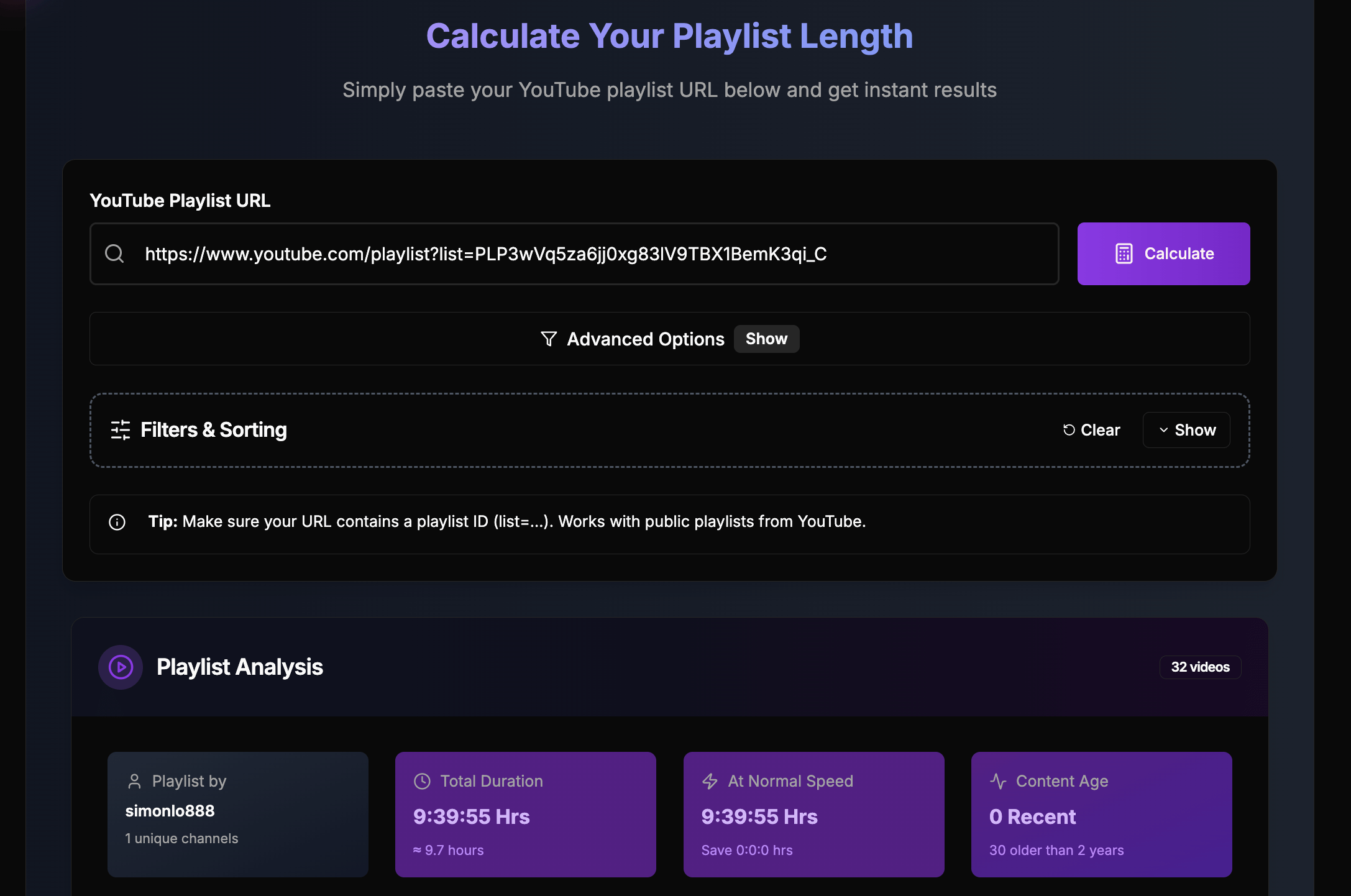
The main interface of YouTube Playlist Length Calculator showing playlist analysis
Have you ever wondered how long it would take to watch an entire YouTube playlist? Whether it's a coding tutorial series, a music compilation, or an educational course, knowing the total duration can help you plan your time better.
This simple question sparked the creation of the YouTube Playlist Length Calculator — a tool that has now helped thousands of users worldwide calculate playlist durations in seconds.
The Problem That Started It All
As a developer and content consumer, I frequently found myself browsing YouTube playlists for learning new technologies, discovering music, or following tutorial series. The frustrating part? YouTube doesn't display the total duration of a playlist prominently.
Sure, you can manually add up individual video durations, but who has time for that when you're dealing with playlists containing 50, 100, or even 500+ videos? I needed a solution that was:
- Fast and accurate — Get results in seconds
- User-friendly — No complex setup or registration
- Comprehensive — Show detailed breakdown of playlist contents
- Free and accessible — Available to everyone, anywhere
The Technical Journey
Building this tool involved several technical challenges and decisions. Here's how I approached each one:
1. Choosing the Right Technology Stack
I decided to build the application using modern web technologies that would ensure fast performance and excellent user experience:
- Next.js 14 — For server-side rendering and optimal performance
- React 18 — For building interactive user interfaces
- TypeScript — For type safety and better developer experience
- Tailwind CSS — For rapid UI development and consistent styling
- YouTube Data API v3 — For fetching playlist and video information
2. Handling YouTube API Limitations
One of the biggest challenges was working within YouTube's API quota limits while ensuring the tool remained fast and reliable. I implemented several optimization strategies:
- • Efficient API calls — Batch requests to minimize quota usage
- • Smart caching — Cache results to avoid redundant API calls
- • Error handling — Graceful fallbacks for API limitations
- • Rate limiting — Prevent abuse while maintaining performance
3. Creating an Intuitive User Experience
The user interface needed to be simple enough for anyone to use, yet powerful enough to provide detailed insights. Key UX decisions included:
- • One-click operation — Just paste the playlist URL and get results
- • Visual feedback — Loading states and progress indicators
- • Detailed breakdown — Show individual video durations and statistics
- • Mobile-first design — Optimized for all device sizes
- • Dark/light mode — Comfortable viewing in any environment
Key Features That Make It Special
The YouTube Playlist Length Calculator isn't just another tool — it's designed to provide comprehensive insights about your playlists:
Lightning Fast
Get playlist duration calculations in under 3 seconds, regardless of playlist size.
Detailed Analytics
View individual video durations, total count, and comprehensive playlist statistics.
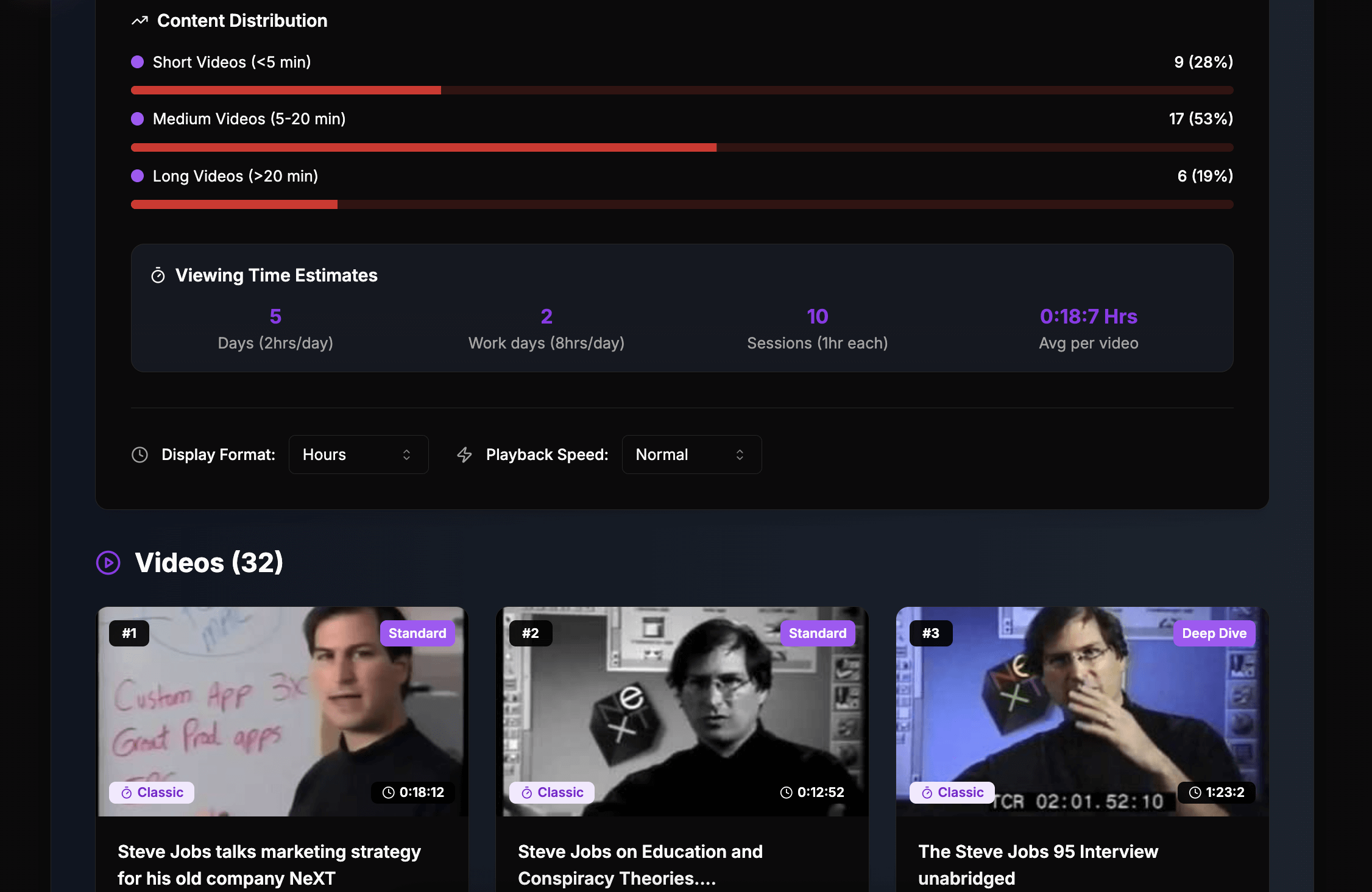
Detailed playlist analysis showing individual video durations and comprehensive statistics
The Impact and Future
Since launching, the YouTube Playlist Length Calculator has processed thousands of playlists and helped users save countless hours of manual calculation. The positive feedback from the community has been overwhelming.
Looking ahead, I'm planning several exciting features:
- • Playlist comparison — Compare multiple playlists side by side
- • Export functionality — Download playlist data as CSV or PDF
- • Playlist optimization — Suggestions for improving playlist structure
- • Advanced analytics — Deeper insights into playlist content
Lessons Learned
Building this tool taught me valuable lessons about user-centered design, API optimization, and the importance of solving real problems. The key takeaways:
- 1. Start with a real problem — The best tools solve genuine pain points
- 2. Keep it simple — Complexity is the enemy of usability
- 3. Performance matters — Users expect fast, reliable results
- 4. Listen to feedback — User input drives meaningful improvements
- 5. Plan for scale — Design with growth in mind from day one
Try It Yourself
Ready to calculate your YouTube playlist duration? Head over to the YouTube Playlist Length Calculator and experience the tool firsthand.
Whether you're a student planning study sessions, a music lover organizing playlists, or a content creator analyzing competitors, this tool will save you time and provide valuable insights.
Ready to Get Started?
Calculate your YouTube playlist duration in seconds — completely free!
Try the Calculator NowHave questions about the YouTube Playlist Length Calculator or want to share your experience? Feel free to reach out — I'd love to hear from you!